ST558-Project2
College Scorecard API Data Analysis
Rachel Hencher & Sneha Karanjai 2022-10-12
The goal for this project is to create a vignette about contacting an API using functions created to query, parse, and return well-structured data. Then, to use the functions to obtain data from the API and do some exploratory data analysis.
In order to demonstrate these skills, we will contact the College Scorecard API from the US Department of Education. We will then create functions in order to return topic-specific data for a user interested in finding out information on colleges in the US. More specifically, we will create a function to provide general information on colleges in a particular state, a function to provide information on tuition and other incurred costs, a function to provide information on admissions rates and testing requirements, a function to provide demographic information on the student body, a function to provide student financial information, and a function to provide information on earnings of students ten years after entry.
Although the College Scorecard API only has one endpoint, there are hundreds of possible mutations for this enormous set of data, several combinations of which are explored below. It is to note that the API has a limit of 100 records to be pulled at one time and it is done at random. It would be interesting to explore web scraping to extract the entire data for each mutation for more concrete analysis.
Required Packages
We must first install the necessary packages to contact our API and to then create graphics. The following packages were used:
tidyverse: a collection of R packages that are designed to work
together to allow us to read in, transform, and visualize data
httr: allows us to use the GET function to access the API
jsonlite: allows us to access the fromJSON function to convert JSON
data to a data frame
ggplot2: a package in the tidyverse that we will use for creating
graphics
gridExtra: allows us to arrange plots in a grid
stingr: allows us to manipulate individual characters within strings
library(tidyverse)
library(httr)
library(jsonlite)
library(ggplot2)
library(gridExtra)
library(stringr)
Functions
Each of the functions below will contact the College Scorecard API and return well-formatted, parsed data in the form of data frames on the specified topics.
general_info()
The following function returns general information on either the largest
or smallest n colleges in a particular state. The variables returned
were selected based on “typical” factors discussed when selecting a
college.
The user should provide input for five arguments:
keyrequests the user’s personal key to access the APIstaterequests which state the user would like to retrieve info for using the 2-character abbreviation for the statesizerequests whether the user would like data on large or small schools by selecting “desc” or “asc” respectivelynis the number of records returned (1-100)yearrequests data from a particular year if the user desires data other than the latest available
general_info <- function(key="D3KHf387z9W0EaDoVZNsvD6aOSHPWZmwDvKpTxpr", state="NC", size="desc", n=50, year="latest")
{
url <- paste0("http://api.data.gov/ed/collegescorecard/v1/schools?api_key=", key, "&school.state=", state, "&per_page=", n, "&sort=student.size:", size, "&_fields=school.name,school.ownership,", year, ".student.size,", year, ".admissions.admission_rate.overall,", year, ".cost.tuition.in_state,", year, ".cost.tuition.out_of_state")
data <- GET(url)
parsed_data <- fromJSON(rawToChar(data$content))
general_data <-
parsed_data$results %>%
as_tibble() %>%
select("Name"=ends_with("name"),
"Ownership"=ends_with("ownership"),
"Size"=ends_with("size"),
"Admissions_Rate"=ends_with("overall"),
"In_State_Tuition"=ends_with("in_state"),
"Out_of_State_Tuition"=ends_with("out_of_state"))
general_data$Ownership <- as.factor(general_data$Ownership)
levels(general_data$Ownership) <- c("Public", "Private, Nonprofit", "Proprietary")
return(general_data)
}
In order to create the function above, we first set up our arguments to
allow the user to return a more customized set of data. Defaults were
set to our personal access key for the College Scorecard API, our home
state of NC, descending results by college size, 50 entries to be
returned, and the latest information available through the API. We then
utilized the paste0 function in order to incorporate these arguments
into the URL call. The GET function allows us to then call the URL and
the fromJSON function allows us to read the JSON-formatted content
into R. We then saved just the “results” portion of our data, excluding
the metadata information, as a tibble using the as_tibble function and
used select to order and rename the variables. Utilizing ends_with
enabled us to rename the variables more efficiently without having to
type out the lengthy default name. Finally, we used the as.factor
function to create descriptions for the various levels of the
“ownership” variable that add context to our variable, instead of simple
numeric coding. This new tibble is then designated as our object to be
returned for this function.
cost_info()
The following function returns cost information on either the most or
least expensive n colleges in a particular state by in-state tuition.
Variables such as in-state & out-of-state tuition, in addition to books
& room & board are included.
The user should provide input for five arguments:
keyrequests the user’s personal key to access the APIstaterequests which state the user would like to retrieve info for using the 2-character abbreviation for the statecostrequests whether the user would like data on expensive or more affordable schools by selecting “desc” or “asc” respectivelynis the number of records returned (1-100)yearrequests data from a particular year if the user desires data other than the latest available
cost_info <- function(key="D3KHf387z9W0EaDoVZNsvD6aOSHPWZmwDvKpTxpr", state="NC", cost="desc", n=50, year="latest")
{
url <- paste0("http://api.data.gov/ed/collegescorecard/v1/schools?api_key=", key, "&school.state=", state, "&per_page=", n, "&sort=cost.tuition.in_state:", cost, "&_fields=school.name,school.ownership,", year, ".cost.tuition.in_state,", year, ".cost.tuition.out_of_state,", year, ".cost.booksupply,", year, ".cost.roomboard.oncampus,", year, ".cost.roomboard.offcampus")
data <- GET(url)
parsed_data <- fromJSON(rawToChar(data$content))
cost_data <-
parsed_data$results %>%
as_tibble() %>%
select("Name"=ends_with("name"),
"Ownership"=ends_with("ownership"),
"In_State_Tuition"=contains("in"),
"Out_of_State_Tuition"=contains("out"),
"Books_Supplies"=ends_with("supply"),
"Room_Board_On"=ends_with("oncampus"),
"Room_Board_Off"=ends_with("offcampus"))
cost_data$Ownership <- as.factor(cost_data$Ownership)
levels(cost_data$Ownership) <- c("Public", "Private, Nonprofit", "Proprietary")
return(cost_data)
}
In order to create the function above, we again start by setting up our
arguments to allow the user to return a more customized set of data.
Defaults were set to our personal access key for the College Scorecard
API, our home state of NC, descending results by in-state tuition costs,
50 entries to be returned, and the latest information available through
the API. We again utilized the paste0 function in order to incorporate
these arguments into the URL call. The GET function allows us to again
call the URL and the fromJSON function allows us to read the
JSON-formatted content into R. We then saved just the “results” portion
of our data, excluding the metadata information, as a tibble using the
as_tibble function and used select to order and rename the
variables. ends_with is once again utilized to rename the variables
more efficiently. Finally, we used the as.factor function to again
create more informative descriptions for the various levels of the
“ownership” variable. This new tibble is then designated as our object
to be returned for this function.
admissions_info()
The following function returns admissions info on n colleges under a
particular “ownership” category. The selected variables allow the user
to explore admissions rates and testing scores & requirements.
The user should provide input for five arguments:
keyrequests the user’s personal key to access the APIownershiprequests whether the user would like to retrieve admissions info for “public”, “private” (nonprofit), or “proprietary” collegesraterequests whether the user would like data on less competitive or more selective schools by selecting “desc” or “asc” respectivelynis the number of records returned (1-100)yearrequests data from a particular year if the user desires data other than the latest available
admissions_info <- function(key="D3KHf387z9W0EaDoVZNsvD6aOSHPWZmwDvKpTxpr",rate="asc", n=50, year="latest")
{
url <- paste0("http://api.data.gov/ed/collegescorecard/v1/schools?api_key=", key, "&per_page=", n, "&sort=admissions.admission_rate.overall:", rate, "&school.degrees_awarded.predominant=3&_fields=school.name,school.ownership,", year, ".admissions.admission_rate.overall,", year, ".admissions.test_requirements,", year, ".admissions.sat_scores.midpoint.critical_reading,", year, ".admissions.sat_scores.midpoint.writing,", year, ".admissions.sat_scores.midpoint.math,", year, ".admissions.act_scores.midpoint.english,", year, ".admissions.act_scores.midpoint.writing,", year, ".admissions.act_scores.midpoint.math")
data <- GET(url)
parsed_data <- fromJSON(rawToChar(data$content))
admissions_data <-
parsed_data$results %>%
as_tibble() %>%
select("Name"=ends_with("name"),
"Ownership"=ends_with("ownership"),
"Admissions_Rate"=ends_with("overall"),
"Test_Requirements"=ends_with("requirements"),
"SAT_Reading"=ends_with("reading"),
"SAT_Writing"=ends_with("sat_scores.midpoint.writing"),
"SAT_Math"=ends_with("sat_scores.midpoint.math"),
"ACT_English"=ends_with("english"),
"ACT_Writing"=ends_with("act_scores.midpoint.writing"),
"ACT_Math"=ends_with("act_scores.midpoint.math"))
admissions_data$Test_Requirements <- as.factor(admissions_data$Test_Requirements)
levels(admissions_data$Test_Requirements) <- c("Required", "Recommended", "Neither required nor recommended", "Do not know", "Considered but not required")
admissions_data$Ownership <- as.factor(admissions_data$Ownership)
levels(admissions_data$Ownership) <- c("Public", "Private, Nonprofit", "Proprietary")
return(admissions_data)
}
In order to create the function above, we use a similar process as with
the previous two functions; however, after setting the default input for
each argument, we start by using a series of ifelse functions to make
the input for “ownership” more user-friendly. We first set up an
ifelse statement specifying that if the user designates “public” for
the input, then we would be looking to see whether the ownership status
is a “1” in the data set. We then use an additional ifelse function to
indicate that if the ownership status is not “1” (i.e. “FALSE”), we
investigate whether it is true or false that the ownership status is
“2”. We then use one additional ifelse statement to investigate
whether the ownership status is “3”, designating that an error message
should appear if it is neither a “1”, “2”, or a “3”. The process works
similarly if the user designates “private” or “proprietary” for the
ownership input. In conjunction with the ifelse function, we use
tolower in order to allow the user to type in the ownership status
without worrying about capitalization. The steps that follow are then
identical to those in the functions above… We use the GET and
fromJSON functions to retrieve the data. We then convert it to a
tibble and reorder and rename the variables. This time, however, we are
using the as.factor function to create more contextual descriptions
for the variable called “Admissions Requirements”. This variable was
previously displaying a numeric code, but we were able to designate
better descriptions for each level using information provided on the
College Scorecard website.
demographic_info()
The following function returns demographic information for students at
n colleges, selected based on the location type. Race & ethnicity are
the primary variables explored.
The user should provide input four arguments:
keyrequests the user’s personal key to access the APIlocalerequests whether the user would like to retrieve demographic info for colleges in a “city”, “suburb”, “town” or “rural” locationsizerequests whether the user would like data on large or small schools by selecting “desc” or “asc” respectivelynis the number of records returned (1-100)
demographic_info <- function(key="k42psBgICW3DEe6eS1gc7AxbTTYtOwOGN9URGVuT", state = "NC", size = "asc", locale="town", n=50, year= "latest")
{
location <- ifelse(locale=="city", "11,12,13",
ifelse(locale=="suburb", "21,22,23",
ifelse(locale=="town", "31,32,33",
ifelse(locale=="rural", "41,42,43", "ERROR"))))
url <- paste0("http://api.data.gov/ed/collegescorecard/v1/schools?api_key=", key, "&school.state=", state, "&school.locale=", location, "&per_page=", n, "&sort=student.size:", size, "&_fields=school.name,school.ownership,school.city,", year, ".student.size,", year, ".student.demographics.race_ethnicity.aian,", year, ".student.demographics.race_ethnicity.nhpi,", year, ".student.demographics.race_ethnicity.asian,", year, ".student.demographics.race_ethnicity.black,", year, ".student.demographics.race_ethnicity.white,", year, ".student.demographics.race_ethnicity.hispanic,", year, ".student.demographics.race_ethnicity.unknown,", year, ".student.demographics.men,", year, ".student.demographics.women")
data <- GET(url)
parsed_data <- fromJSON(rawToChar(data$content))
demographic_data <-
parsed_data$results %>%
as_tibble() %>%
select("Name"=ends_with("name"),
"City"=ends_with("city"),
"Ownership"=ends_with("ownership"),
"Total_Enrollment"=ends_with("size"),
"AIAN"=ends_with("aian"),
"NHPI"=ends_with("nhpi"),
"Asian"=ends_with("asian"),
"Black"=ends_with("black"),
"White"=ends_with("white"),
"Hispanic"=ends_with("hispanic"),
"Unknown"=ends_with("unknown"),
"Men"=ends_with("men"),
"Women"=ends_with("women"))
demographic_data$Ownership <- as.factor(demographic_data$Ownership)
levels(demographic_data$Ownership) <- c("Public", "Private, Nonprofit", "Proprietary")
demographic_data <- demographic_data %>%
mutate(Total_AIAN=round(Total_Enrollment*AIAN),
Total_NHPI=round(Total_Enrollment*NHPI),
Total_Asian=round(Total_Enrollment*Asian),
Total_Black=round(Total_Enrollment*Black),
Total_White=round(Total_Enrollment*White),
Total_Hispanic=round(Total_Enrollment*Hispanic),
Total_Unknown=round(Total_Enrollment*Unknown),
Total_Men=round(Total_Enrollment*Men1),
Total_Women=round(Total_Enrollment*Women)) %>%
select(Name, City, Ownership, starts_with("Total_")) %>%
pivot_longer(cols=!c(Name, City, Ownership), names_to="Ethnicity_Gender", values_to="Count")
return(demographic_data)
}
In order to create the function above, we begin with the same strategy
as with the previous function. However, instead of making the input for
the ownership variable more user-friendly, we use ifelse statements to
make the input for the “locale” variable more user-friendly. The steps
that follow are then identical to those in all of the functions above…
We use the GET and fromJSON functions to retrieve the data. We then
convert it to a tibble with the as_tibble function and reorder and
rename the variables with the select function. We then once again use
the as.factor function to create more contextual descriptions for the
variable called “Ownership”. This variable was previously displaying a
numeric code, but we were able to designate better descriptions for each
level using information provided on the College Scorecard website. Next,
we use the mutate function to create new variables to display the
total number of students for a particular demographic, instead of just
the proportion. We then use pivot_longer to take the wide-format data
and to convert it to long-format data. Finally, we indicate that we
would like to return this new data frame.
financial_info()
The following function returns student financial information on either the largest or smallest n colleges in a particular state. Variables selected include median family income, poverty rate, and student debt. The user should provide input for five arguments:
keyrequests the user’s personal key to access the APIstaterequests which state the user would like to retrieve info for using the 2-character abbreviation for the statesizerequests whether the user would like data on large or small schools by selecting “desc” or “asc” respectivelynis the number of records returned (1-100)yearrequests data from a particular year if the user desires data other than the latest available
financial_info <- function(key="D3KHf387z9W0EaDoVZNsvD6aOSHPWZmwDvKpTxpr", state="NC", size="desc", n=50, year="latest")
{
url <- paste0("http://api.data.gov/ed/collegescorecard/v1/schools?api_key=", key, "&school.state=", state, "&per_page=", n, "&sort=student.size:", size, "&_fields=school.name,school.ownership,school.city,", year, ".student.size,", year, ".student.demographics.poverty_rate,", year, ".student.demographics.median_family_income,", year, ".aid.median_debt.female_students,", year, ".aid.median_debt.male_students")
data <- GET(url)
parsed_data <- fromJSON(rawToChar(data$content))
financial_data <-
parsed_data$results %>%
as_tibble() %>%
select("Name"=ends_with("name"),
"Ownership"=ends_with("ownership"),
"City"=ends_with("city"),
"Size"=ends_with("size"),
"Poverty_Rate"=ends_with("poverty_rate"),
"Median_Family_Income"=ends_with("income"),
"Female_Median_Debt"=ends_with("female_students"),
"Male_Median_Debt"=ends_with("debt.male_students"))
financial_data$Ownership <- as.factor(financial_data$Ownership)
levels(financial_data$Ownership) <- c("Public", "Private, Nonprofit", "Proprietary")
return(financial_data)
}
In order to create the function above, we again start by setting up our
arguments to allow the user to return a more customized set of data.
Defaults were set to our personal access key for the College Scorecard
API, our home state of NC, descending results by school size, 50 entries
to be returned, and the latest information available through the API. We
again utilized the paste0 function in order to incorporate these
arguments into the URL call. The GET function allows us to again call
the URL and the fromJSON function allows us to read the JSON-formatted
content into R. We then saved just the “results” portion of our data,
excluding the metadata information, as a tibble using the as_tibble
function and used select to order and rename the variables.
ends_with is once again utilized to rename the variables more
efficiently. Finally, we used the as.factor function to again create
more informative descriptions for the various levels of the “ownership”
variable. This new tibble is then designated as our object to be
returned for this function.
earnings_info()
The following function returns earnings information on n colleges with
either the highest or lowest median student earnings 10 years after
entry. In addition to returning a variable for median earnings,
variables for mean earnings by gender are also included. Finally,
tuition costs are included in this data frame so that the user may draw
comparisions between cost and future earnings.
The user should provide input for four arguments:
keyrequests the user’s personal key to access the APIearningsrequests whether the user would like data on schools whose students are the highest earners or lowest earners by selecting “desc” or “asc” respectivelynis the number of records returned (1-100)yearrequests data from a particular year if the user desires data other than the latest available
earnings_info <- function(key="D3KHf387z9W0EaDoVZNsvD6aOSHPWZmwDvKpTxpr", earnings="desc", n=50, year="latest")
{
url <- paste0("http://api.data.gov/ed/collegescorecard/v1/schools?api_key=", key, "&per_page=", n, "&sort=earnings.10_yrs_after_entry.median:", earnings, "&school.degrees_awarded.predominant=3&_fields=school.name,", year, ".cost.tuition.in_state,", year, ".cost.tuition.out_of_state,", year, ".earnings.10_yrs_after_entry.median,", year, ".earnings.10_yrs_after_entry.mean_earnings.female_students,", year, ".earnings.10_yrs_after_entry.mean_earnings.male_students")
data <- GET(url)
parsed_data <- fromJSON(rawToChar(data$content))
earnings_data <-
parsed_data$results %>%
as_tibble() %>%
select("Name"=ends_with("name"),
"In_State_Tuition"=ends_with("in_state"),
"Out_of_State_Tuition"=ends_with("out_of_state"),
"Median_Earnings"=ends_with("median"),
"Mean_For_Females"=ends_with("female_students"),
"Mean_For_Males"=ends_with("mean_earnings.male_students"))
return(earnings_data)
}
In order to create this final function above, we again start by setting
up our arguments to allow the user to return a more customized set of
data. Defaults were set to our personal access key for the College
Scorecard API, descending results by earnings 10 years after entry, 50
entries to be returned, and the latest information available through the
API. We again utilized the paste0 function in order to incorporate
these arguments into the URL call. The GET function allows us to again
call the URL and the fromJSON function allows us to read the
JSON-formatted content into R. We then saved just the “results” portion
of our data, excluding the metadata information, as a tibble using the
as_tibble function and used select to order and rename the
variables. ends_with is once again utilized to rename the variables
more efficiently. This new tibble is then, once again, designated as our
object to be returned for this function.
Data Exploration
Now that we have the functions set up to extract data utilizing the user inputs, it is time to explore the data and build on a narrative. The below function is a compilation of all of the explorations done on each of the six datasets produced through the functions above.
exploration <- function(general_data, cost_data, admissions_data, demographic_data, financial_data, earnings_data, state, locale) {
# First 5 rows of data generated within the general_info function
general_df <- head(general_data, n=5)
# Summary table of data generated within the general_info function
general_summary <- summary(general_data)
# Box plot of Size by Ownership for data generated within the general_info function
size_by_ownership <- ggplot(general_data, aes(x=Ownership, y=Size)) +
geom_boxplot(fill = "#112446") +
labs(title="Size by Ownership Type for State Colleges") +
theme_minimal() +
theme(plot.title=element_text(hjust=0.5))
# Scatter plot of Admissions Rate vs In-State Tuition for data generated within the general_info function
instate_vs_adm <- ggplot(general_data, aes(x=Admissions_Rate, y=In_State_Tuition)) +
geom_point(aes(color=Ownership)) +
labs(x="Admissions Rate", y="In-State Tuition", title="In-State Tuition vs Admissions Rate for State Colleges") +
theme_minimal() +
theme(plot.title=element_text(hjust=0.5))
# Scatter plot of Admissions Rate vs Out-of-State Tuition for data generated within the general_info function
outstate_vs_adm <- ggplot(general_data, aes(x=Admissions_Rate, y=Out_of_State_Tuition)) +
geom_point(aes(color=Ownership)) +
labs(x="Admissions Rate", y="Out-of-State Tuition", title="Out-of-State Tuition vs Admissions Rate for State Colleges") +
theme_minimal() +
theme(plot.title=element_text(hjust=0.5))
# First 5 rows of data generated within the admissions_info function
admissions_df <- head(admissions_data, n=5)
# Addition of Total SAT and Total ACT variables to data generated within the admissions_info function
admissions_data2 <- admissions_data %>%
mutate("Total_SAT"=(sumrow=SAT_Reading+SAT_Math), "Total_ACT"=(sumrow=ACT_English+ACT_Math))
# Contingency table for Test Requirement by Ownership by State
ownership_test_requirement <- table(admissions_data$Ownership, admissions_data$Test_Requirements)
# Scatter plot of Admissions Rate vs Total SAT with a regression line overlaid for data generated within the admissions_info function
sat_vs_adm <- ggplot(admissions_data2, aes(x=Admissions_Rate, y=Total_SAT)) +
geom_point(aes(shape=Test_Requirements, color=Test_Requirements)) +
geom_smooth(method=lm) + labs(x="Admissions Rate", y="Total SAT for Reading/Math", title="Total SAT Score vs Admissions Rate for US Colleges") +
theme_minimal() +
theme(plot.title=element_text(hjust=0.5))
# Scatter plot of Admissions Rate vs Total ACT with a regression line overlaid for data generated within the admissions_info function
act_vs_adm <- ggplot(admissions_data2, aes(x=Admissions_Rate, y=Total_ACT)) +
geom_point(aes(shape=Test_Requirements, color=Test_Requirements)) +
geom_smooth(method=lm) +
labs(x="Admissions Rate", y="Total ACT for English/Math", title="Total ACT Score vs Admissions Rate for US Colleges") +
theme_minimal() +
theme(plot.title=element_text(hjust=0.5))
# Scatter plot of Total SAT vs Total ACT with a regression line overlaid for data generated within the admissions_info function
act_vs_sat <- ggplot(admissions_data2, aes(x=Total_SAT, y=Total_ACT)) +
geom_point(aes(shape=Test_Requirements, color=Test_Requirements)) +
geom_smooth(method=lm) +
labs(x="Total SAT for Reading/Math", y="Total ACT for English/Math", title="Total ACT Score vs Total SAT Score for US Colleges") +
theme_minimal() +
theme(plot.title=element_text(hjust=0.5))
# First 5 rows of data generated within the cost_info function
cost_df <- head(cost_data, n=5)
# Box plot of Ownership by In-State Tuition with points overlaid for data generated within the cost_info function
instate_by_ownership <- ggplot(cost_data, aes(x=Ownership, y=In_State_Tuition)) +
geom_boxplot(fill="#112446") +
scale_y_continuous(trans="log10") +
geom_jitter() +
labs(y="In-State Tuition", title="In-State Tuition by Ownership Type for State Colleges") +
theme_minimal() +
theme(plot.title=element_text(hjust=0.5))
# Box plot of Ownership by Out-of-State Tuition with points overlaid for data generated within the cost_info function
outstate_by_ownership <- ggplot(cost_data, aes(x=Ownership, y=Out_of_State_Tuition)) +
geom_boxplot(fill="#112446") +
scale_y_continuous(trans="log10") +
geom_jitter() +
labs(y="Out-of-State Tuition", title="Out-of-State Tuition by Ownership Type for State Colleges") +
theme_minimal() +
theme(plot.title=element_text(hjust=0.5))
# First 5 rows of data generated within the demographic_info function
demographic_df <- head(demographic_data, n=5)
# Data table for Total Count of Gender/Ethnicity by Ownership
demographic_data_race <- demographic_data %>%
filter(!(Ethnicity_Gender %in% c("Total_Men", "Total_Women")), !(Ownership %in% "Proprietary")) %>%
group_by(Ownership, Ethnicity_Gender) %>%
summarise(Total_Count=sum(Count)) %>%
arrange(Total_Count, .by_group=TRUE)
# Bar plot of Total Student Count by Ownership broken down by demographic for data generated within the demographic_info function
demographic_ownership <- demographic_data_race %>%
filter(!(Ethnicity_Gender %in% "Total_Enrollment")) %>%
arrange(Ethnicity_Gender) %>%
ggplot(aes(x=Ownership, y=Total_Count, fill=Ethnicity_Gender)) +
geom_bar(position=position_dodge2(reverse=TRUE), stat='identity') +
scale_fill_hue(direction=1) +
labs(x="Ownership", y="Total Student Count", title="Undergraduate Students Enrolled for Each Ownership by Ethnicity", subtitle=paste("State :", state, "; Locale :", locale)) +
theme_minimal() +
theme(plot.title=element_text(hjust=0.5),
plot.subtitle=element_text(hjust=0.5))
# Box plot of Count of Students for Each Ownership by Gender for data generated within the demographic_info function
demographic_data_gender <- demographic_data %>%
filter(Ethnicity_Gender %in% c("Total_Men", "Total_Women")) %>%
ggplot(aes(x=Ownership, y=Count, fill=Ethnicity_Gender)) +
geom_boxplot() +
scale_y_continuous(trans="log10") +
labs(x="Ownership", y="Count", title="Count of Students for each Ownership by Gender", subtitle=paste("State :", state, "; Locale :", locale)) +
theme_minimal() +
theme(plot.title=element_text(hjust=0.5),
plot.subtitle=element_text(hjust=0.5))
# First 5 rows of data generated within the financial_info function
financial_df <- head(financial_data, n=5)
# Histogram of Poverty Rate by state for data generated within the financial_info function
financial_poverty_rate <- financial_data %>%
group_by(Ownership, City) %>%
summarise(Median_Poverty_Rate=median(Poverty_Rate, na.rm=TRUE)) %>%
filter(!is.na(Median_Poverty_Rate)) %>%
ggplot() +
aes(x=Median_Poverty_Rate, y=..density..) +
geom_histogram(bins=6L, fill="#112446") +
geom_density(color="red", size=2) +
labs(x="Poverty Rate", y="Density", title="Poverty Rate Distribution by State") +
theme_minimal() +
theme(plot.title=element_text(hjust=0.5),
plot.subtitle=element_text(hjust=0.5))
# Bar plot of Mean Poverty Rate for each state by Ownership for data generated within the financial_info function
poverty_rate_by_ownership <- financial_data %>%
group_by(Ownership) %>%
summarise(Mean_PR = mean(Poverty_Rate, na.rm=TRUE)) %>%
filter(!(Ownership %in% "Proprietary")) %>%
ggplot() +
aes(x=Ownership, y=Mean_PR) +
geom_col(fill="#112446") +
labs(x="Ownership", y="Mean Poverty Rate", title="Poverty Rate by Ownership for Each State") +
theme_minimal() +
theme(plot.title=element_text(hjust=0.5),
plot.subtitle=element_text(hjust=0.5))
# First 5 rows of data generated within the earnings_info function
earnings_df <- head(earnings_data, n=5)
# Scatter plot of In-State Tuition vs Median Earnings with a regression curve overlaid for data generated within the earnings_info function
instate_earning <- ggplot(earnings_data) +
aes(x=In_State_Tuition, y=Median_Earnings) +
geom_point(shape="circle", size=2, colour="#112446") +
geom_smooth(span=0.75) +
labs(x="In-State Tuition", y="Median Earnings (10 yrs after entry)", title=str_wrap("Median Earnings vs In-State Tuition", 20)) +
theme_minimal() +
theme(plot.title=element_text(hjust=0.5),
plot.subtitle=element_text(hjust=0.5))
# Scatter plot of Out-of-State Tuition vs Median Earnings with a regression curve overlaid for data generated within the earnings_info function
outstate_earning <- ggplot(earnings_data) +
aes(x=Out_of_State_Tuition, y=Median_Earnings) +
geom_point(shape="circle", size=2, colour="#112446") +
geom_smooth(span=0.75) +
labs(x="Out-of-State Tuition", y="Median Earnings (10 yrs after entry)", title=str_wrap("Median Earnings vs Out-of-State Tuition", 20)) +
theme_minimal() +
theme(plot.title=element_text(hjust=0.5),
plot.subtitle=element_text(hjust=0.5))
correlation_data <- earnings_data %>%
mutate(Total_Tuition = In_State_Tuition + Out_of_State_Tuition)
earning_tuition_corr <- cor(correlation_data$Total_Tuition, correlation_data$Median_Earnings, use = "complete.obs")
return(list(general_df, general_summary, size_by_ownership, instate_vs_adm, outstate_vs_adm, admissions_df, ownership_test_requirement, sat_vs_adm, act_vs_adm, act_vs_sat, cost_df, instate_by_ownership, outstate_by_ownership, demographic_df, demographic_data_race, demographic_ownership, demographic_data_gender, financial_df, financial_poverty_rate, poverty_rate_by_ownership, earnings_df, earning_tuition_corr, instate_earning, outstate_earning))
}
For each of the graphics above, we begin with the ggplot function to
create a coordinate system from which we can then build. We next add a
“geom_function” such as geom_bar, geom_point, or geom_smooth in
order to add the specified layer to our coordinate system. We next use
labs in order to add more informative and descriptive plot titles,
axis labels, and key titles. To maintain consistency we have used
theme_minimal() across all plots. It is important to note that not
every plot could have been created with the data generated by the API.
We ran transformations, groupings, and added new variables from the
existing variables to get the desired plots. Finally, we utilized
several functions and options to create nicer aesthetics for the graphs…
For instance, str_wrap allowed us to wrap the title text so that it
was not cutoff, position_dodge2 allowed us to prevent overlapping
bars, and trans=log10 allowed us to take skewed data and make it
appear more normal so that the plots were easier to see and interpret.
Additionally, the head function was used in order to give the user a
preview with five rows of the data frame for each of the six functions
above.
Main Function
In order for the user to pull all of the information at once with one
set of inputs, use the “Main Function” created below.
Take the user input of:
- state
- ordering
- rows
- year
- ownership
- locale
main <- function() {
key=params$key
state=params$state
size=params$ordering
n=params$rows
year=params$year
locale=params$locale
general_data <- general_info(key, state, size, n, year)
cost_data <- cost_info(key, state, cost=size, n, year)
admissions_data <- admissions_info(key, rate=size, n, year)
demographic_data <- demographic_info(key, state, size, locale, n, year)
financial_data <- financial_info(key, state, size, year)
earnings_data <- earnings_info(key, earnings=size, n, year)
exploration(general_data, cost_data, admissions_data, demographic_data, financial_data, earnings_data, state, locale)
}
The function created above allows the user to provide input for the set of parameters just one time at the very top of the code and then applies those choices to all of the previous functions discussed. For instance, this makes it easy for a user who is interested in staying in a particular state to research varying topics on colleges just in the state of interest. It also makes it easy to pull data for a specific year without having to type it as an argument into each separate function.
Putting It All Together
Finally we call the main function and generate the report for the user inputs. The function stores the visualizations that are returned as a list object. It then iterates through the list object and prints out the plots neatly.
result_list <- main()
for( i in 1:length(result_list)){
if(i == length(result_list)){
outstate_earning = result_list[[i]]
}
else if(i == (length(result_list)-1)){
instate_earning = result_list[[i]]
}
else{
print(result_list[[i]])
}
}
## # A tibble: 5 × 6
## Name Ownership Size Admissions_Rate In_State_Tuition Out_of_State_Tuition
## <chr> <fct> <int> <dbl> <int> <int>
## 1 North Carolina State University at Raleigh Public 24671 0.462 9101 29220
## 2 University of North Carolina at Charlotte Public 23852 0.795 7096 20530
## 3 East Carolina University Public 21766 0.879 7239 23516
## 4 University of North Carolina at Chapel Hill Public 19261 0.25 8980 36159
## 5 Wake Technical Community College Public 18658 NA 2432 8576
## Name Ownership Size Admissions_Rate In_State_Tuition Out_of_State_Tuition
## Length:100 Public :65 Min. : 744 Min. :0.0774 Min. : 1940 Min. : 6548
## Class :character Private, Nonprofit:31 1st Qu.: 1214 1st Qu.:0.5442 1st Qu.: 2563 1st Qu.: 8680
## Mode :character Proprietary : 4 Median : 1779 Median :0.7120 Median : 2830 Median : 8908
## Mean : 4083 Mean :0.6503 Mean :13128 Mean :18297
## 3rd Qu.: 4572 3rd Qu.:0.7798 3rd Qu.:25880 3rd Qu.:28750
## Max. :24671 Max. :0.9138 Max. :57760 Max. :57760
## NA's :53 NA's :3 NA's :3
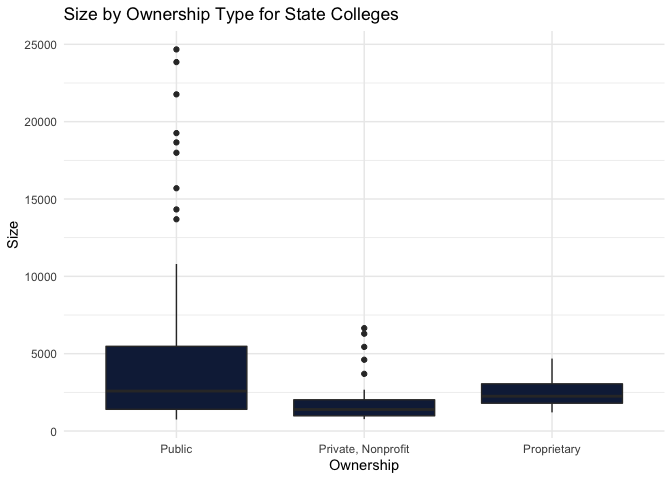
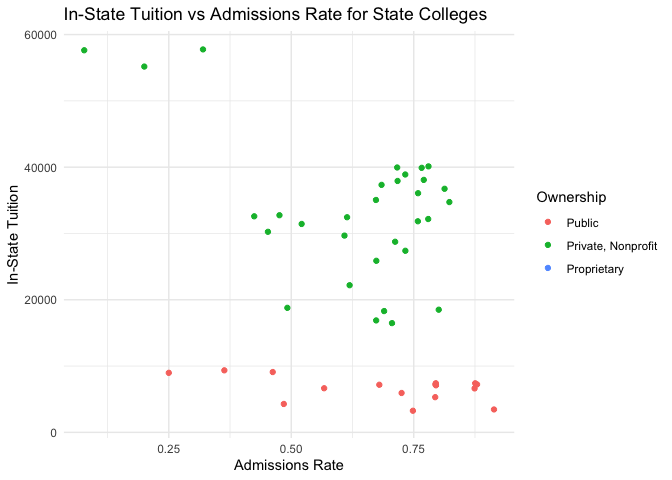
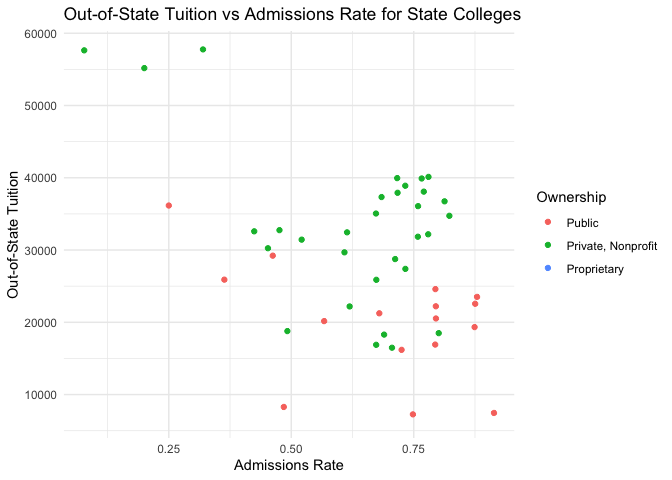
## # A tibble: 5 × 10
## Name Ownership Admissions_Rate Test_Requiremen… SAT_Reading SAT_Writing SAT_Math ACT_English ACT_Writing ACT_Math
## <chr> <fct> <dbl> <fct> <int> <int> <int> <int> <int> <int>
## 1 Arizon… Proprieta… 1 Neither require… NA NA NA NA NA NA
## 2 Arizon… Proprieta… 1 Neither require… NA NA NA NA NA NA
## 3 Bais H… Private, … 1 Neither require… NA NA NA NA NA NA
## 4 Califo… Private, … 1 Recommended NA NA NA NA NA NA
## 5 Califo… Private, … 1 Neither require… NA NA NA NA NA NA
##
## Required Recommended Neither required nor recommended Do not know Considered but not required
## Public 13 6 0 6 0
## Private, Nonprofit 22 11 26 9 0
## Proprietary 0 4 3 0 0
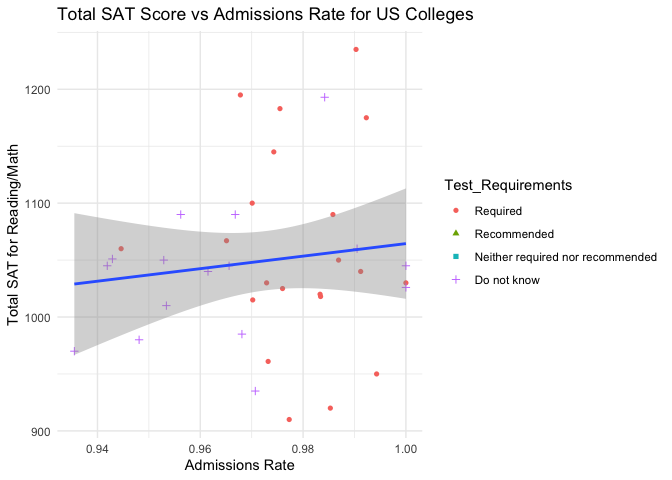
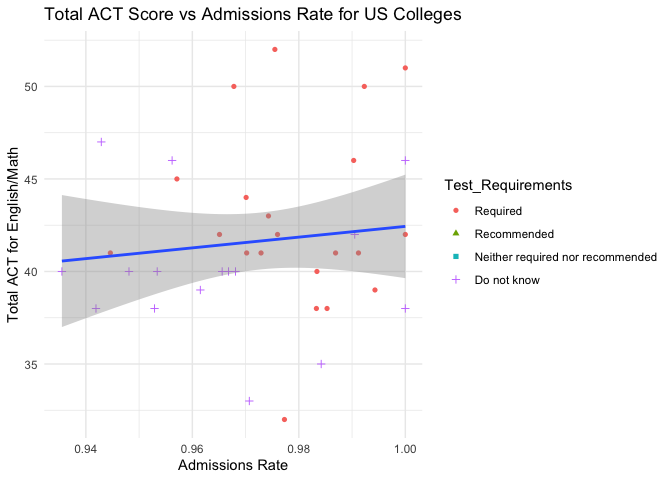
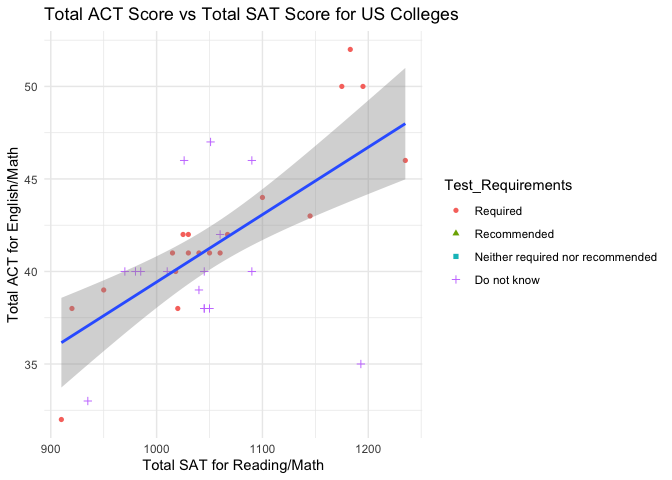
## # A tibble: 5 × 7
## Name Ownership In_State_Tuition Out_of_State_Tuit… Books_Supplies Room_Board_On Room_Board_Off
## <chr> <fct> <int> <int> <int> <int> <int>
## 1 Wake Forest University Private, Nonp… 57760 57760 1500 15520 15520
## 2 Duke University Private, Nonp… 57633 57633 1434 16026 NA
## 3 Davidson College Private, Nonp… 55175 55175 1000 15225 NA
## 4 Guilford College Private, Nonp… 40120 40120 1270 12400 12400
## 5 Meredith College Private, Nonp… 39952 39952 850 11746 11746
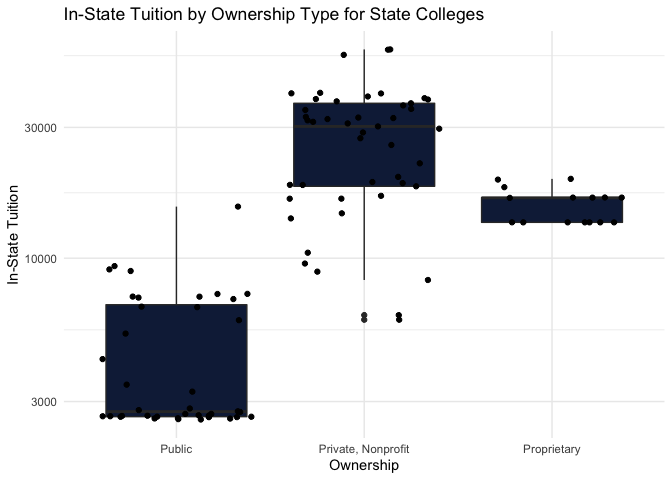
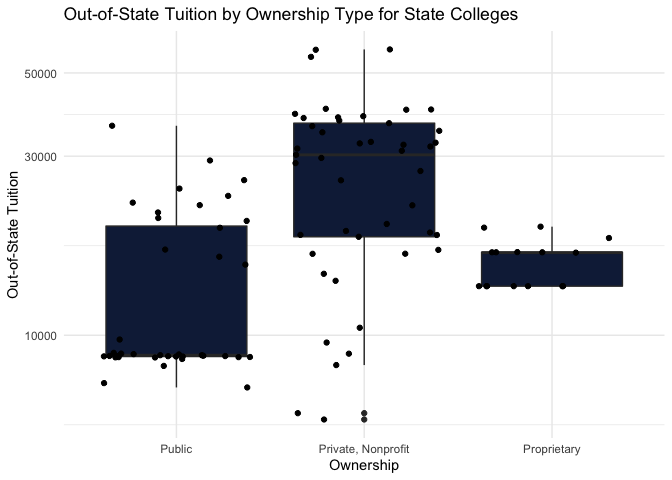
## # A tibble: 5 × 5
## Name City Ownership Ethnicity_Gender Count
## <chr> <chr> <fct> <chr> <dbl>
## 1 Appalachian State University Boone Public Total_Enrollment 17990
## 2 Appalachian State University Boone Public Total_AIAN 25
## 3 Appalachian State University Boone Public Total_NHPI 2
## 4 Appalachian State University Boone Public Total_Asian 290
## 5 Appalachian State University Boone Public Total_Black 639
## # A tibble: 16 × 3
## # Groups: Ownership [2]
## Ownership Ethnicity_Gender Total_Count
## <fct> <chr> <dbl>
## 1 Public Total_NHPI 36
## 2 Public Total_Asian 727
## 3 Public Total_Unknown 1222
## 4 Public Total_AIAN 2091
## 5 Public Total_Hispanic 5213
## 6 Public Total_Black 8474
## 7 Public Total_White 38479
## 8 Public Total_Enrollment 59076
## 9 Private, Nonprofit Total_NHPI 20
## 10 Private, Nonprofit Total_AIAN 84
## 11 Private, Nonprofit Total_Asian 159
## 12 Private, Nonprofit Total_Hispanic 900
## 13 Private, Nonprofit Total_Unknown 988
## 14 Private, Nonprofit Total_Black 2981
## 15 Private, Nonprofit Total_White 6434
## 16 Private, Nonprofit Total_Enrollment 12365
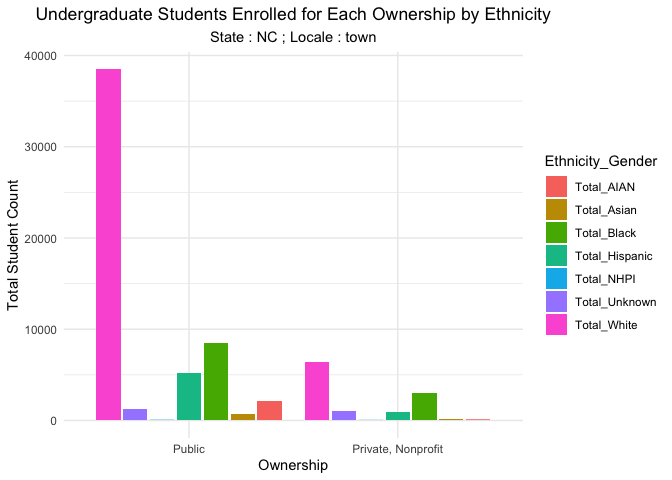
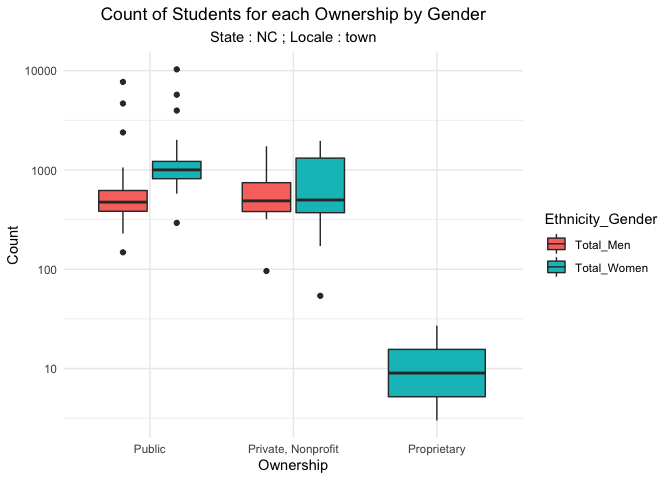
## # A tibble: 5 × 8
## Name Ownership City Size Poverty_Rate Median_Family_Inc… Female_Median_De… Male_Median_Debt
## <chr> <fct> <chr> <int> <dbl> <int> <int> <int>
## 1 North Carolina State Uni… Public Raleigh 24671 7.36 64900 17500 17555
## 2 University of North Caro… Public Charlot… 23852 6.77 44089 17500 15902
## 3 East Carolina University Public Greenvi… 21766 9.40 51027 18750 17000
## 4 University of North Caro… Public Chapel … 19261 7.01 58193 13000 13200
## 5 Wake Technical Community… Public Raleigh 18658 6.64 24587 8276 6322
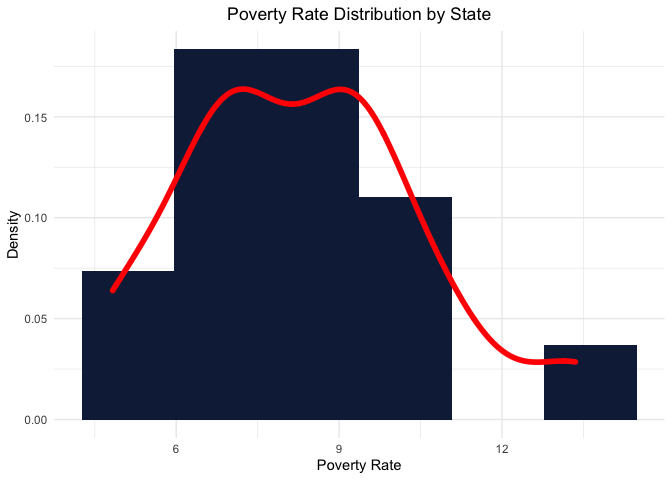
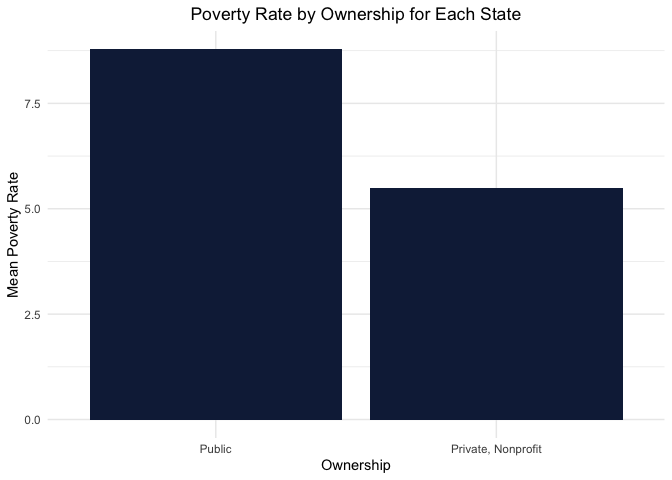
## # A tibble: 5 × 6
## Name In_State_Tuition Out_of_State_Tuit… Median_Earnings Mean_For_Females Mean_For_Males
## <chr> <int> <int> <int> <int> <int>
## 1 Franklin W Olin College of Engin… 57356 57356 132969 NA NA
## 2 Samuel Merritt University NA NA 123966 105400 138200
## 3 University of Health Sciences an… 30147 30147 121576 109300 112800
## 4 Albany College of Pharmacy and H… 36745 36745 119112 110100 119100
## 5 MCPHS University 34650 34650 118171 102600 115500
## [1] 0.2187894
grid.arrange(instate_earning, outstate_earning, ncol=2)
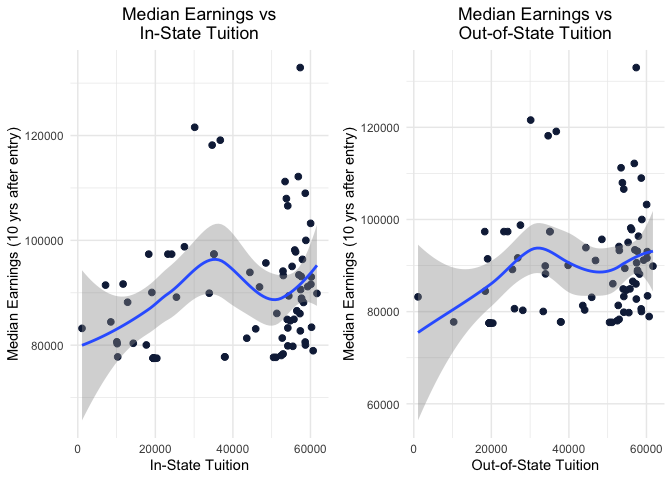
In the graphics created above, we start by exploring the general information data. This dataset is a compilation of the tuition and admission details for schools in a particular state. Since the general data table consists of a substantial number of numeric columns, we draw summary statistics for these numerical columns after first returning the first five rows in the data frame. We then have a boxplot to see the measure of spread of the number of students for the colleges in the state separated by ownership. To understand whether there is a correlation between tuition and the admission rate, we have a scatter plot for both in-state and out-of-state tuition by admission rate coded by ownership. It appears there is a weak negative correlation in both instances, with it being slightly stronger between admission rates and out-of-state tuition than between admission rates and in-state tuition.
We then analyze the admissions data consisting of the admissions rate and test details for schools in a particular state. Again, we begin by returning the first five rows of the data frame. Next, we visualize the total SAT and total ACT scores vs admission rates coded by test requirements to see if the total scores have a positive correlation with admission rate for schools. This does not appear to be the case for schools with high admission rates, but it would be interesting to see if the same can be said for schools with low admission rates. We also checked whether a higher ACT score is correlated with a higher SAT score, which it clearly is. Majority of the Public schools Require a Test Score for admission whereas majority of private schools neither require nor recommend it.
We next move on to understand the cost perspective of these schools and understand if the ownership of schools affects the different tuition costs. We again print the first five rows of the data frame (and will continue to do so for each of the six functions created) and also explore the variability of in-state and out-of-state tuition costs by ownership. It is clear from these box plots that both in-state and out-of-state tuition are substantially lower for public schools than for private schools. Although this is unsurprising for in-state tuition, the large discrepency between median tuition rates for out-of-state public schools and private schools was somewhat surprising to find.
Now that we have covered the different aspects of the schools, it would be pertinent to see the student information in these schools. We start by understanding the student diversity. We explore a school’s diversity by understanding the number of students within each level of ethnicity and gender. We group ethnicities by the school’s ownership and sum up the total count to see the dominant ethnicity of students within each ownership. It is not surprising to see that the most dominant ethnicity is white across all ownerships. The next leading ethnicity is Hispanic. We then see the total number of men and women in each ownership. Private, Nonprofit schools have more variability and have more number of women than men in NC. Though,Public schools in NC do not show anything interesting in terms of gender, we see that a couple of schools have outliers which needs to be inspected.
Moving next onto the financial backgrounds of students enrolled in these schools, we explore the financial data. We plotted the distribution of poverty rates for the particular state and investigate the mean poverty rate of schools in each ownership. The poverty rate distribution seems to show a bimodal distribution. We see that Public schools have higher Mean Poverty Rate in comparison to Private Schools. This is an expected observation since Private schools tend to have a higher tuition fees.
Finally, we desired to know the prospective outcome of the students graduating from these schools to see how much they spent vs how much they earned after graduating. For this, we have a scatter plot for the median earnings of students plotted against tuition they would have paid for that school. We see that the trend is not linear and that studying from a school with higher tuition costs does not imply higher financial prospects for the student in the future. To corroborate this finding, we take the correlation of Tuition(In-state+Out-of-State) and Median Earning 10 years after entry and the correlation coefficient is an indication of little to almost no relationship between Tuition paid and Median Earnings.